Your cart is currently empty!
All-in-One Trucking Operations Management Workbook & Power BI Analytics (Imperial System)
All-in-One Trucking Operations Management Excel Workbook with automated Power BI Analytics for Trucking Companies, Owner-Operators, Dispatchers or Brokers
Description
🚀Simplify Your Trucking Business with All-In-One Excel Workbook and Powerful Power BI Analytics Tool!
Dispatch & Planner | CRM & Brokering | Fleet Management | Drivers & Payroll Management | Financial Overview | Power BI Dashboards & Analytics
USD & Imperial system for measurements (e.g., miles, gallons, miles per gallon (MPG), pounds).
You will receive 3 files: a PDF manual, ready-to-use files of Excel and Power BI.
Excel includes:
🖥️DISPATCH sheet
Track all dispatches: Record loaded/empty miles, freight revenue, extra pay, and related costs to monitor trip profitability.
🗓️PLANNER sheet
Manage fleet assignments and driver statuses: Schedule and plan trucks, trailers, and drivers for each trip. Automatically monitor driver availability, with clear indicators for on duty, off duty, and candidate statuses. Keep track of start/leave dates.
💼CRM sheet
Manage customer relationships: Track customer, carrier or lead details, statuses, and follow-ups. Automatically track performance metrics like revenue and profit by customer.
💻BROKERING sheet
Manage brokering deals: Track orders, pricing, and carrier costs, with automatic payment terms and profit margin calculations for informed decisions.
🚛TRUCKS sheet
Track essential details for each truck in your fleet, including numbers, fuel cards or current drivers (automated feature). Stay on top of insurance, registrations, and inspections with automated alerts for expiring documents.
🛞TRAILERS sheet
Monitor trailer assignments and track key information, with automated features like attached trucks and current drivers. Easily manage trailer equipment and document expiration dates with automated alerts.
🔧SERVICE sheet
Log and track vehicle and trailer repairs, maintenance history, and damage incidents. Track maintenance schedules and monitor costs for repairs and services.
🧔🏻DRIVERS sheet
Track driver details including personal information, with automated features like assigned trucks, and statuses (on duty, off duty, or candidate). Monitor licenses expirations and other key certifications with timely alerts.
💵WAGES sheet
Manage drivers’ wages with ease by tracking monthly balances, advances, and payments. Data from individual payroll sheets feeds into this main Wages sheet, ensuring accurate wage tracking and easy payroll processing.
📑PAYROLL sheets
Each driver has a personalized payroll sheet where all trips, pay calculations, extras, or deductions are recorded. Total pay is calculated based on the total driven miles and the company’s set rate per mile, while MPG is calculated using the miles and gallons used.
📋PROFIT REPORT sheet
Track trucks’ monthly, quarterly and yearly performance, including revenue, expenses, and profit/loss. Revenue and miles are pulled automatically from the Dispatch sheet, while expenses such as fuel or tolls are manually entered or based on mileage. The sheet automatically calculates detailed financial metrics with breakdowns by truck, dispatcher, month, and year.
🌐NAVIGATION sheet
The Navigation Sheet serves as a dashboard, providing quick access to the necessary sheets in the spreadsheet. Simply click on any of the buttons to jump to the relevant sheet.
Power BI includes:
⚖️🧮ANALYTICS
Analytics pages give you real-time deeper insights into your trucking, brokering and total business’s financial performance, helping you make informed decisions to maximize profitability.
Automated pivot tables provide detailed insights into truck, dispatcher or broker, customer or carrier operations, empowering you to make informed decisions that enhance efficiency and profitability. Use interactive slicers to focus on a specific fields or time periods for targeted analysis.
📈📊DASHBOARDS
4 Power BI dashboards provide a quick yet detailed visual summary of your company’s performance, encompassing total activities as well as specifics on dispatching and brokering operations.
All data is auto-sourced from Excel’s Dispatch, Brokering, and Profit Report sheets, ensuring current, fully integrated metrics. An interactive single slicer across charts enables totals, month-by-month, and multi-month analysis.
More than 30 automated and dynamic charts, including:
Revenue | Profit | Profit Margin | Loaded and Empty Miles | Revenue per Mile | Average Weight Hauled | Top Commodities Hauled | Average Payment Terms
KPIs broken down by Truck | Dispatcher | Broker | Customer | Carrier
🔑COMMERCIAL USE LICENSE
This product comes with a Commercial Use License, granting you the right to use it for business-related purposes. Please note that the license is non-transferable, so you cannot resell or transfer it to others.
Ready to boost efficiency, eliminate manual tasks, and supercharge your trucking business? Start today!
One-Time Purchase & Instant Download: Instantly get your personal Excel Workbook and Power BI file upon purchase.
Related products
-
30% off!
All-in-One Transport Operations Management Spreadsheet (Metric System)
€120.00
€84.00 -
30% off!
All-in-One Trucking Operations Management Spreadsheet (Imperial System)
€120.00
€84.00 -
30% off!
Modules of Trucking Operations Management Spreadsheet (Imperial System)
€30.00
€21.00











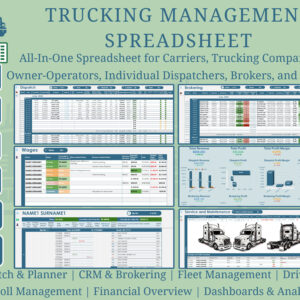
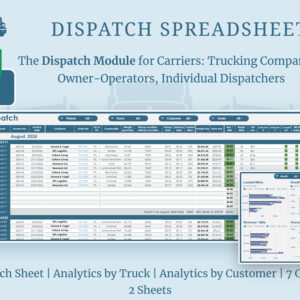
Reviews
There are no reviews yet.